Cheating in online coding assessments is more common than you think.
According to recent studies, nearly 1 in 3 candidates attempt to game the system during remote tech interviews or take-home coding tests. And with the rise of online coding interviews and virtual hiring, the risk is only growing.
For recruiters and hiring managers, this creates a serious trust gap. How do you ensure the person writing the code is actually the candidate you're hiring?
The answer lies in anti-cheating tools. These tools are designed to maintain the integrity of coding assessments by flagging suspicious behavior, preventing plagiarism, and offering detailed proctoring capabilities. They help companies hire with confidence, especially in a remote-first world.
But not all anti-cheating systems are built the same. Some just slap on a webcam, while others go deep screen monitoring, tab-switch detection, code similarity checks, and even AI-powered behavior analysis.
In this blog, we’ll break down the top anti-cheating tools you can use during online coding tests and interviews. We’ll compare features, use cases, and why tools like WeCP are setting the gold standard in cheat-proof tech hiring.
Top Anti-Cheating Tools for Online Coding Interviews & Test
Choosing the right anti-cheating software can make or break the integrity of your remote hiring process. The following platforms not only provide powerful proctoring features, but also offer deep insights, scalability, and AI-driven monitoring to ensure every candidate gets a fair and secure evaluation.
Here are the best tools to prevent cheating in coding assessments:
WeCP (We Create Problems)

WeCP (We Create Problems) is a comprehensive skill assessment platform designed for scale, accuracy, and security. Trusted by fast-growing tech companies and Fortune 500s, WeCP stands out for its robust AI-powered proctoring and advanced cheating-prevention systems.
Its integrated ai-powered proctoring agent, Sherlock, combines cutting-edge AI with ethical monitoring practices to maintain the highest levels of assessment integrity without compromising candidate experience.
Key Anti-Cheating Features include:
- Browser lockdown to prevent opening new tabs or windows
- Real-time tab-switching alerts for any navigation away from the test
- AI-based face monitoring with real-time suspicion alerts (detects multiple faces, absence, or unusual behavior)
- Full-session screen and video recording for audit trails
- Copy-paste prevention with clipboard activity tracking
- Code similarity detection to identify plagiarism across submissions
- IP address tracking to flag suspicious location changes
- Automated device environment check to ensure no external devices are connected
- Auto-generated integrity score per candidate for easy fraud analysis
- Sherlock’s advanced behavioral analytics to detect gaze shifts, voice disturbances, and unusual patterns in candidate focus
WeCP is best suited for hiring developers at scale, especially in competitive and cheat-prone markets, where ensuring authenticity and skill accuracy is critical.
By combining Sherlock’s AI-powered proctoring with WeCP’s secure testing infrastructure, companies can confidently assess candidates' true capabilities while maintaining a fair and trusted evaluation environment.
HackerRank

HackerRank is widely used for technical hiring and offers basic proctoring capabilities. Its Plagiarism Detection Engine flags candidates copying from past submissions.
Anti-Cheating Tools:
- Copy-paste tracking
- Code similarity detection
- Tab-switching alerts
- Candidate webcam monitoring (for live interviews)
Limitations: Proctoring features are more limited compared to purpose-built tools like WeCP or Mettl.
Codility

Codility offers strong automated testing and live pair-programming environments. It focuses on code integrity and authentic assessments.
What It Offers:
- Similarity checker with a global plagiarism database
- Tab-switch detection
- Optional webcam monitoring
- Real-time collaboration tools for live interviews
Best For: Enterprises running hybrid assessments (automated + live).
Mercer | Mettl

Mettl specializes in high-security assessments, with robust remote proctoring capabilities tailored for coding and non-coding roles alike.
Cheating-Prevention Toolkit:
- Browser lockdown
- Face recognition and identity verification
- AI flagging for suspicious behavior
- Screen and webcam monitoring
- Auto-generated proctoring reports
Bonus: Supports live proctoring with manual flagging by trained invigilators.
TestGorilla

TestGorilla focuses on usability and scale. While not as advanced as WeCP or Mettl in security, it still offers basic proctoring for coding tests.
Notable Features:
- Copy-paste blocking
- Tab-switch alert
- Candidate snapshots at intervals
- Time-tracking for each question
Best For: SMBs and startups conducting low-to-mid-stakes hiring.
How to Choose the Right Anti-Cheating Tool for Coding Tests?
Not all proctoring solutions are created equal. The best tool for your organization depends on your hiring scale, candidate experience, and security requirements. Here are key criteria to guide your decision:
1. Level of Security Needed
If you’re hiring for mission-critical tech roles or conducting high-volume campus drives, you’ll need airtight security:
Look for:
- AI-based webcam and screen monitoring
- Browser lockdown and tab-switch detection
- Candidate identity verification
- Plagiarism detection across global databases
2. Scalability for Mass Hiring
For fast-growing teams or university hiring, tools must handle hundreds of simultaneous candidates without lag:
Look for:
- Auto-invigilated assessments
- Live dashboards to track attempts in real time
- Auto-flagging systems for high-risk behavior
- Integrations with ATS or CRM tools
3. Candidate Experience
Cheating prevention should not come at the cost of usability.
Prioritize platforms with:
- Intuitive interfaces
- Minimal system requirements
- Clear guidelines for candidates
- Mobile compatibility (if needed)
Avoid tools that overwhelm candidates with pop-ups or excessive checks.
4. Automation vs. Manual Proctoring
Choose automation if:
- You want 24/7 availability and instant reports
- You are running frequent assessments at scale
Choose manual proctoring if:
- You need subjective flagging by humans
- You conduct one-off, high-stakes exams
5. Budget & ROI
More expensive doesn’t always mean more secure.
Small firms might prefer basic tools, but mid-sized firms & enterprises often opt for WeCP for added depth
Remember: The cost of one bad hire due to cheating is higher than a monthly software license.
👉 The Cost of a Mis-Hire Due to Interview Cheating
When to Use Anti-Cheating Tools (Use Cases)
To get the most value from anti-cheating tools, it's important to understand where they fit in your hiring funnel. These tools are not just for high-stakes tech roles; they're essential anytime integrity and skill validation matter.
Technical Hiring
For software engineers, data scientists, and developers, coding tests are often the first layer of screening. Anti-cheating tools like WeCP, CodeSignal, and HackerRank ensure you’re getting authentic problem-solving abilities, not Google-search speed.
Best fit:
- Mid to senior-level tech hiring
- Remote-first or hybrid teams
- Pre-onsite coding evaluations
👉 Also Read: 20 Top Technical Skills Assessment Test Tools
Campus Recruitment
In university hiring, scale and fairness are both critical. Anti-cheating tools help you maintain test credibility across hundreds of candidates, even when they’re taking tests remotely or in supervised labs.
Best fit:
- Mass hiring campaigns
- College/university placements
- Remote campus drives with limited in-person oversight
👉 Also Read: Best Campus Recruitment Tools in 2025
Freelance & Gig Evaluations
When hiring freelancers, you often never meet the candidate in person. Using AI-based proctoring ensures the person taking the test is actually who they claim to be, and prevents them from using unfair means to complete the task.
Best fit:
- Freelance developer or content roles
- Gig-based technical or creative work
- Remote screening for contract-based projects
Skill Verification for Internal Mobility
Enterprises promoting employees or rotating them across roles need a secure and fair assessment process. Anti-cheating tools help maintain trust in lateral evaluations and upskilling journeys.
Best fit:
- Internal assessments
- Skill audits for promotions
- Reskilling programs
Common Cheating Tactics These Tools Detect (And How)
Cheating in online coding tests has evolved from simple tab-switching to sophisticated workarounds involving screen mirroring and even human proxies. Thankfully, top proctoring tools have advanced detection mechanisms to counter every tactic. Let’s break them down:
1. Tab Switching & Copy-Pasting
Cheating Tactic: Candidates switch tabs to search for answers or copy code from external sources.
How Tools Prevent It:
- Browser lockdown features prevent navigation away from the test window
- Clipboard access is blocked or monitored
- Auto-flagging if candidate switches tabs multiple times
2. Screen Sharing & External Displays
Cheating Tactic: Candidates share their screen via remote software or connect to a secondary display.
How Tools Prevent It:
- AI tools monitor display configurations
- Unauthorized device or display detection triggers an alert
- Restrict screen mirroring
3. Human Proxy or External Help
Cheating Tactic: Another person sits in for the candidate or provides live answers off-camera.
How Tools Prevent It:
- Face detection + identity verification before and during the test
- Continuous webcam proctoring
- Flagging multiple faces, suspicious movements, or lip-syncing
Tools like WeCP use face-tracking algorithms to detect candidate drift or proxy behavior.
4. Using Smartphones or Wearables
Cheating Tactic: Candidates use their phones, smartwatches, or Bluetooth devices to get help.
How Tools Prevent It:
- 360 webcam view and posture tracking
- Suspicious hand/head movement detection
- Alerts when the candidate looks away frequently
Platforms like WeCPhave AI trained to catch these subtle gestures.
5. Plagiarized Code Submissions
Cheating Tactic: Candidates lift entire solutions from GitHub, Stack Overflow, or shared repositories.
How Tools Prevent It:
- Code similarity and plagiarism checkers
- Comparison with public databases + past submissions
- Auto-flagging identical or near-identical code logic
WeCP flags submissions with suspicious similarity and sends an in-depth plagiarism report to recruiters.
6. Debugger & IDE Usage
Cheating Tactic: Candidates open debuggers or code editors like VS Code alongside the test to cheat.
How Tools Prevent It:
- Keystroke logging and open-process monitoring
- Auto termination or warning if unauthorized tools are detected
- Some tools capture snapshots of background processes every few seconds
WeCP vs Other Anti-Cheating Tools
When it comes to maintaining test integrity during online coding assessments, most tools promise some level of proctoring and cheating detection. But not all platforms are built equally. Here's how WeCP stands out when compared to other popular coding assessment platforms like HackerRank, Codility, Mettl, CodeSignal, and TestGorilla.
AI Face Monitoring
WeCP uses real-time AI facial recognition to monitor the candidate throughout the test, identifying any unauthorized faces or suspicious movements. While platforms like Mettl and CodeSignal offer basic webcam tracking, tools like Codility and HackerRank either lack this feature or have limited detection capabilities.
Tab Switch Detection
Most platforms, including WeCP, HackerRank, and TestGorilla, detect when a candidate switches tabs during a test. However, WeCP takes it further by tracking the duration of tab switches and combining that data with other behavioral signals to flag intentional malpractice attempts.
Copy-Paste Blocking
All major tools allow blocking copy-paste during coding challenges. But WeCP's feature is customizable per question, which allows recruiters to allow code reuse in certain questions while strictly prohibiting it in others, a flexibility not commonly offered by platforms like Codility or CodeSignal.
Code Plagiarism Detection
This is where WeCP shines. Instead of relying solely on internal logic comparisons, WeCP checks candidate code against GitHub repositories, StackOverflow snippets, and public forums, delivering a much deeper plagiarism scan. HackerRank, Mettl, and others generally use internal or third-party basic plagiarism detectors like Moss, which can miss context-based rephrased or modularly copied code.
Typing Pattern Analysis
Most platforms skip this level of detail, but WeCP uniquely tracks keyboard rhythm and typing cadence to identify irregularities for instance, sudden changes in typing speed that suggest external assistance. TestGorilla offers a basic version, but others like Codility and HackerRank do not include this.
Candidate Integrity Score
WeCP generates an automated integrity score for each test attempt, factoring in face tracking violations, tab switches, typing anomalies, and suspicious patterns. This is a unique WeCP feature; other platforms do not offer such a consolidated trust score, leaving recruiters to review violations manually.
Customizable Cheating Flags
Recruiters on WeCP can set custom triggers like flagging more than two tab switches, or long inactivity periods that auto-alert proctors or pause the test. Other platforms offer fixed proctoring rules with little flexibility, making it harder to adapt to varied test types or candidate pools.
Human + AI Proctoring
While Mettl supports human proctoring, WeCP goes a step further by offering a hybrid model where AI flags are validated or supplemented by live proctors. This is particularly useful for high-stakes roles or campus drives with bulk hiring, ensuring zero compromise on test credibility.
If you're serious about minimizing cheating during online coding tests, WeCP combines precision AI, customizable controls, and real-time oversight to give recruiters peace of mind. It doesn’t just catch cheating, it actively prevents it with layered intelligence.
Final Thoughts: Make Integrity Your Competitive Advantage
In a remote-first world, skill assessments are only as strong as the integrity behind them. While top candidates deserve a level playing field, you deserve reliable insights to make confident hiring decisions. That’s why anti-cheating tools aren't just “nice-to-have” they're essential.
By integrating platforms like WeCP, you're not just preventing malpractice, you're building a culture of credibility and a hiring process you can trust at scale.
Fair assessments = better hires = stronger teams.
Invest in the right tools. Protect your process. And hire with confidence.
Ready to upgrade your hiring process and eliminate uncertainty?
Try WeCP’s Anti-Cheating Suite built for modern tech teams who value fairness, accuracy, and speed.
- Real-time proctoring
- AI-based behavior detection
- Seamless ATS/LMS integrations
- Candidate-friendly experience
Don’t let cheating disrupt your hiring pipeline. Protect your assessments. Build better teams.


.png)
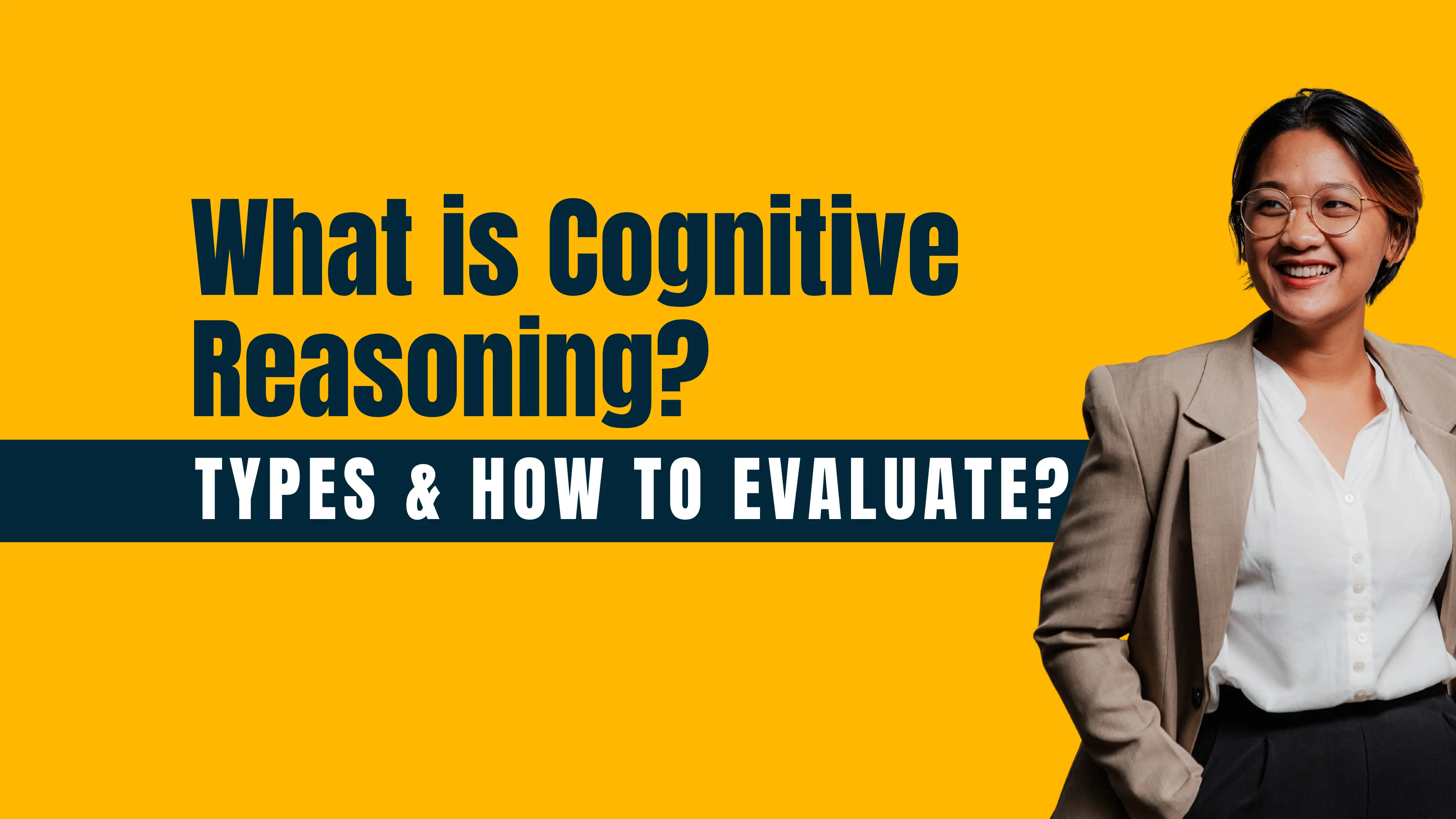







.svg)